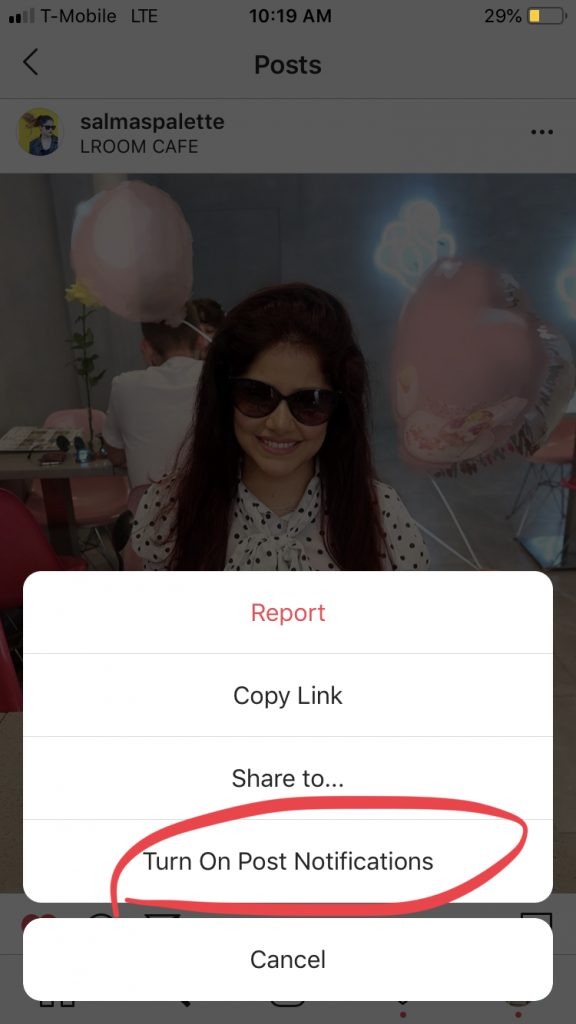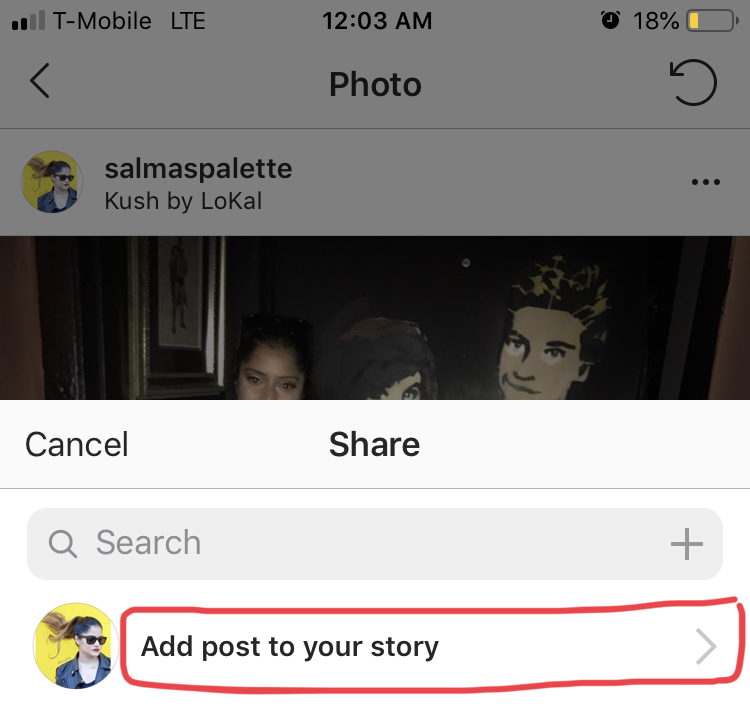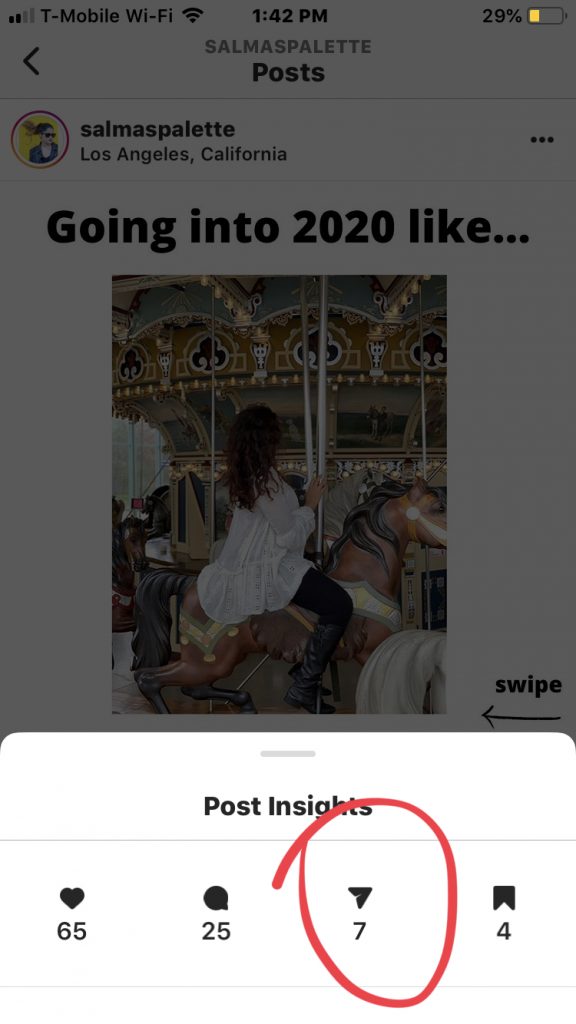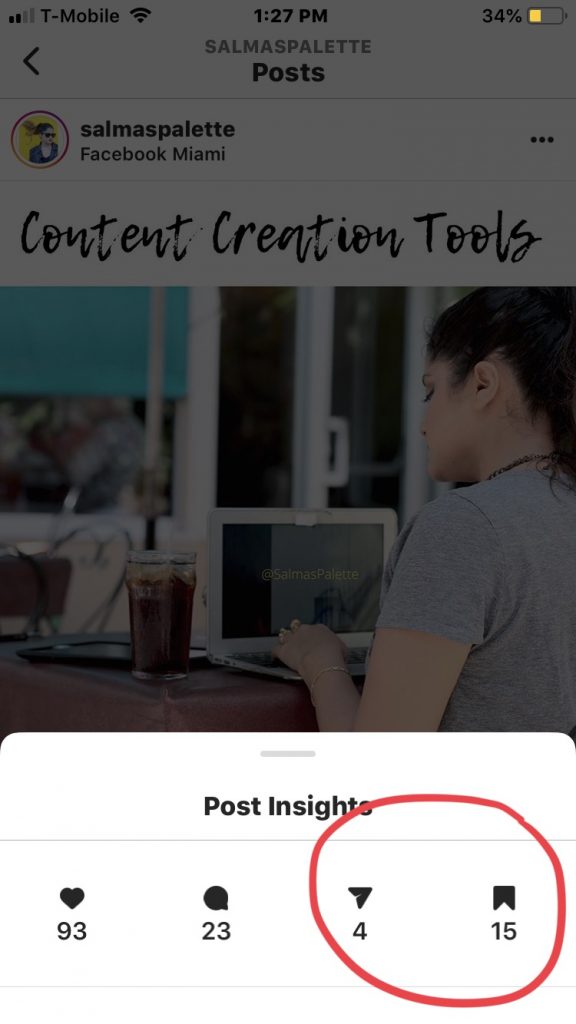Create shareable content
-Quotes
Create your own post quotes using the website canva.
-Share tweets that your followers can relate to so they reshare onto their Instagram stories.
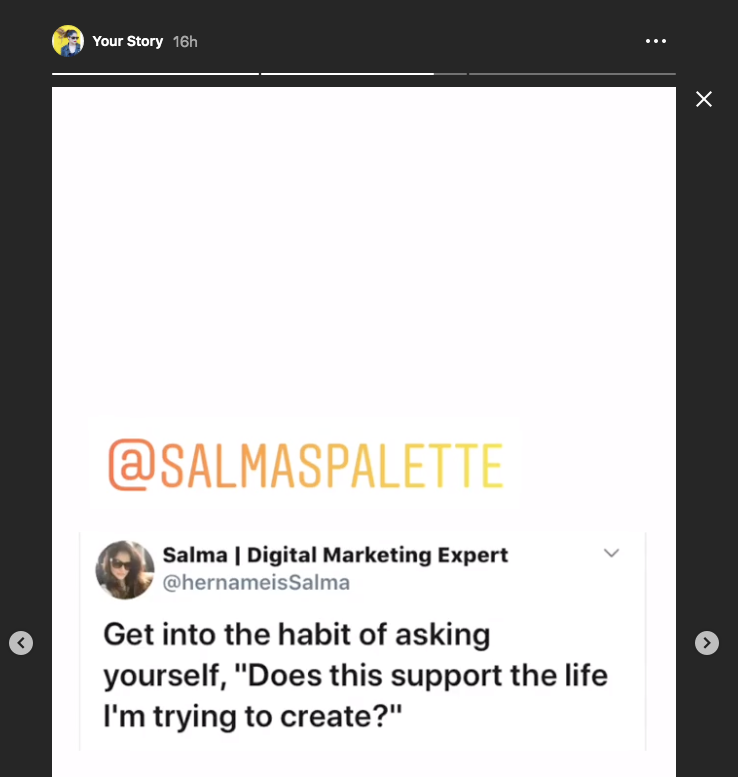
– Repost your audience’s content on your Instagram stories.
Only repost content that your followers will benefit from. Once you repost, chances are they will repost you and new eyeballs will be on your Instagram.
Remember to mention them and do not add music. If you add music the person you mentioned will not be able to repost to their stories.
Share your Instagram post on Pinterest
When someone repins your post they will know it came from your Instagram account and you will get credit for it. You have a higher chance of someone visiting your Instagram account.
You will first have to claim your account on Pinterest. The screenshots below will show you how.
Click the 3 dots on the top right section of your Pinterest page. Click on “Edit settings”
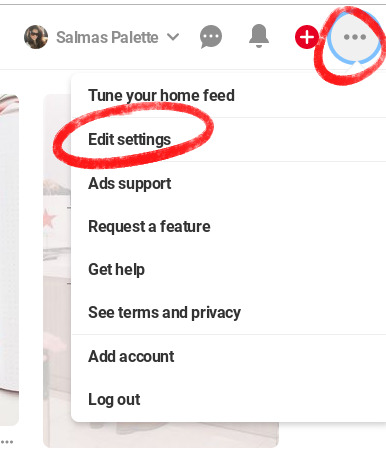
Claim your account on the left hand side.
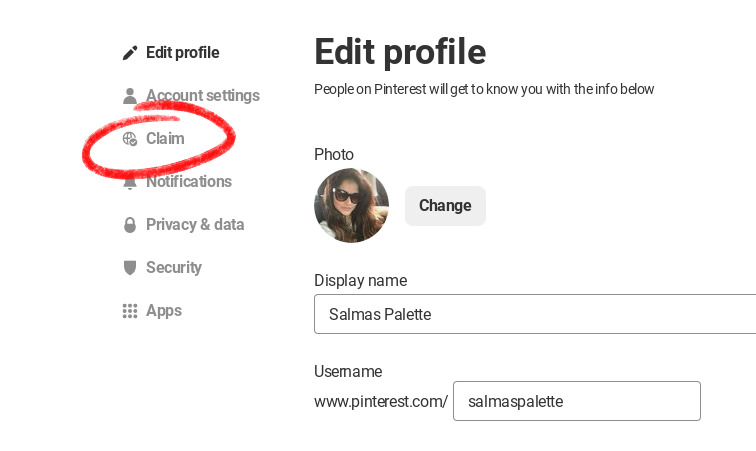
Scroll down and you have option to claim your website, Instagram and YouTube account.
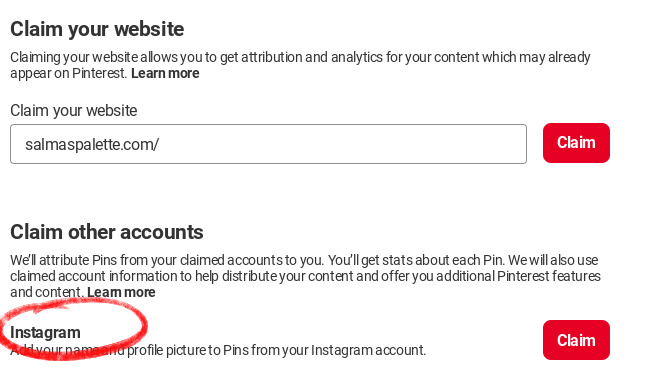
Engaging with niche hashtags
Leave comments in the recent posts of your niche hashtags. For instance I go into #socialmediacoaching hashtag. It is not a huge hashtag that has over 50 K posts, so I leave meaningful comments in the recent posts. When you comment in recent posts, the person most likely returns the favor.
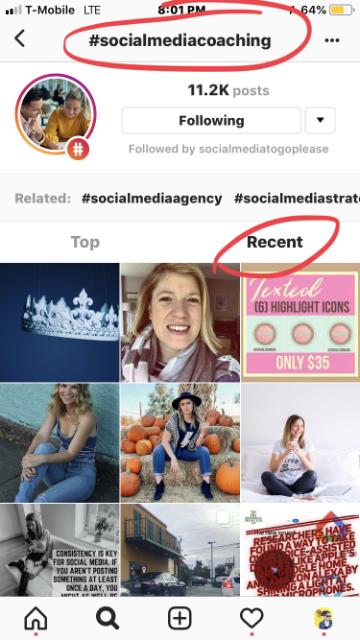
If you need some content ideas when you have nothing to post, click here.
If you want to know why you’re not getting a follow back on the gram read this post.